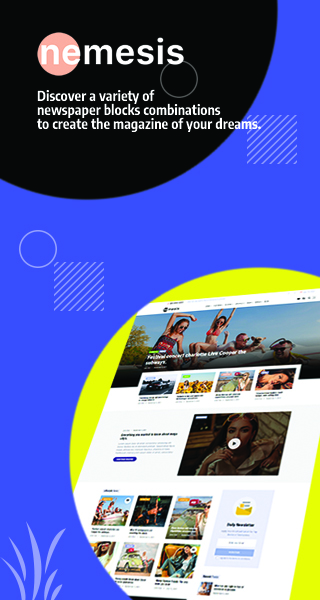Identity and access management is an essential best practice for defending your business against cybercriminals. It includes implementing the Principle of Least Privilege and ensuring that employees’ access permissions are updated as their relationships with your company change.
IAM systems automatically regulate access based on predetermined rules. This reduces the burden of manual processes and helps prevent data breaches from human error.
Authentication
A vital part of an IAM solution is authenticating users to ensure they are the right people to access enterprise systems. This means ensuring that the user is actually who they claim to be and is not someone else, such as an attacker trying to breach the network.
An IAM solution can verify a person’s identity by looking at their login credentials or other information like location, date, and time. For example, if an employee is trying to access a database from Asia at noon and the company’s office hours are from 9 am to 4 pm, the system could flag this as a possible threat and require them to provide more than just their login credentials or one-time password (OTP) to confirm their identity.
This can be done through traditional means, such as a password or PIN, or by using biometrics, including iris and retina scanning, fingerprint sensors, and facial recognition. The top ID management tools also include self-service portals for authorized users (employees, customers, partners, contractors) to request access permissions directly from data owners rather than through admins, which puts the control in the hands of those who know the most about the sensitive information being accessed. These solutions also help with automated approvals and single sign-on to reduce the amount of friction for users gaining access to applications and data.
Reporting
A key feature of the access management platform is reporting. This helps administrators track user activity and detect suspicious behavior. It also gives them the information they need to enforce security policies and monitor compliance with regulatory standards. The ability to verify identities, perform transaction monitoring, and report incidents are essential for meeting standards in the US.
Reports are a powerful way to display data in a format that is easy for end users to interpret. They can be plain and simple, or they can include groups, summaries, and filters restricting the information in the report. Licensed users with an Owner or Admin role can create and manage reports.
IAM tools can help you manage permissions across multiple business systems, including Active Directory, Exchange, OneDrive, SharePoint, and file servers. They can centralize administration and provide granular control over permissions, auditing, and reporting to simplify compliance and incident response. They can also provide visibility into privileged accounts, which can help prevent insider threats. Depending on your organization’s needs and budget, these tools may be cloud-based or on-prem.
Access Control
It’s vital that once a person or thing is authenticated, they are only given access to what they need. Otherwise, unauthorized users can access sensitive information or make changes to files. This can damage a company, and it’s why IAM systems monitor what people and devices have access to.
Most businesses grant varying levels of access to different systems and data depending on factors like job title, tenure, security clearance, etc. It’s up to IAM systems to ensure that the access level granted matches the authentication results. This process is called authorization.
An IAM system makes this process fast and accurate, reducing the risk of unauthorized access. For example, most IAM solutions let users log in with one set of credentials across all their apps and services. This eliminates the need for employees to record passwords on paper or use the same password for every app and can also improve user experience.
Role-based access control (RBAC) is a popular method of determining what access is needed for a certain job. This allows administrators or information owners to assign roles that are the equivalent of a group of job functions (like payroll specialist, HR director, and marketing manager) rather than a set of permissions for each individual user. It is more secure than other models because it decentralizes security decisions and requires a review of the role assignments on a minimum annual basis.
Auditing
Whether an internal or external audit, a thorough accounts payable (AP) audit can identify bottlenecks and faulty processes, allowing for improvements and mitigating risks. A streamlined audit process can help prevent AP issues like double payments, overpayments, and unrecorded liabilities.
An access management system — or identity and access management (IAM) — establishes one digital identity for each user, monitors access levels and permissions, and ensures that they follow a company’s security and access policies throughout their relationship with the enterprise. It helps prevent unauthorized users from damaging the organization through cyberattacks or data breaches.
Privileged access management – often integrated into an IAM platform — allows administrators to assign elevated privileges to individuals or groups of people based on their roles and responsibilities. This centralizes the management of these elevated credentials, reducing costs and risk.
File auditing is another crucial component of an IAM system. It tracks changes – and attempted changes – to file and folder permissions in real-time, documenting them in detail and with identifiable factors such as machine name, IP address, etc. Visualizations — maps, tree structures, and dashboards — give at-a-glance visibility into the entire access ecosystem to answer questions quickly.
The ability to record, store, and retrieve data is an essential feature of any AP system. Many types of AP software allow businesses to customize fields for specific transaction data, helping them collect information necessary during an audit and make the audit process faster and easier.